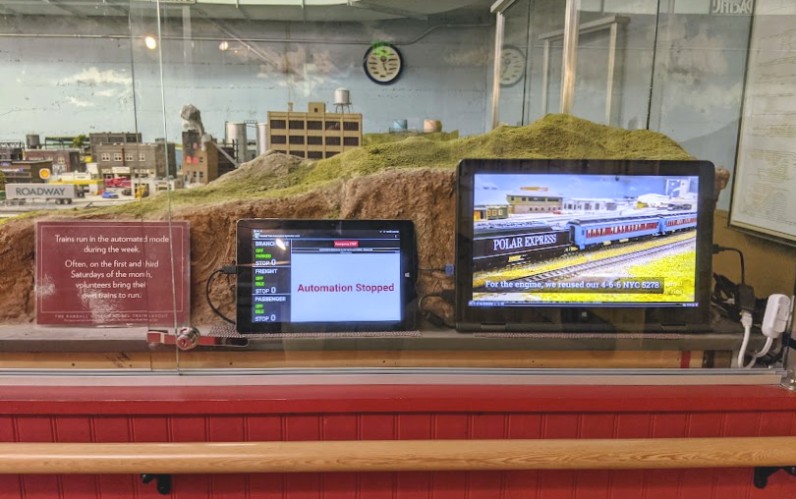The Randall Museum in San Francisco hosts a large HO-scale model railroad. Created by the Golden Gate Model Railroad Club starting in 1961, the layout was donated to the Museum in 2015. Since then I have started automatizing trains running on the layout. I am also the model railroad maintainer. This blog describes various updates on the Randall Museum Model Railroad and I maintain a separate tech blog for all my electronics & software not directly related to Randall.
2021-10-10 - Train Vision Update
Category RandallThe “Train Vision” project uses my custom Vision software running on a laptop, displaying pre-recorded videos I made of trains running on the layout, mixed with live views of trains actually running on the layout.
All the videos come from my Youtube Channel playlist for the museum. I have a couple news train videos to add to that list: an SP Daylight, an Amtrak Superliner, and an SP Cotton Belt. Interestingly since I’ve recently switched to doing shorter videos in the 3-minute range, that works actually better for that kind of display.
One thing I’m particularly proud of is what is not visible here: this runs on a Lenovo Yoga 15 laptop folded over. It provides a good sizable display although it’s not huge so it doesn’t dwarf the layout. This runs the latest Debian Linux distro, and I have spent a lot of time ensuring it powers up automatically with the layout. All the museum staff have to do is turn on power to the exhibit room in the morning, and they don’t have to specifically deal with that computer. Same when they close in the evening. All automated, as it should be. Of course it’s an automation which means sooner or later it will fail to start and it will require manual intervention, however that will be newsworthy because it will be the exception rather than the norm.
This has been running for a couple weeks now and is performing fairly well. Based on my observations:
- Although some viewers get it instantly, some others are confused on which video shows a live view vs a recorded one. I already added a blinking “Live” sticker to the live views. I’ll follow up by adding a “Recorded” banner on the recorded videos. I’m thinking of a generic “play” triangle icon + record date + title.
- Originally my first prototype was streaming videos directly off my Youtube Channel playlist. I thought that would be a concern as the recorded videos would stop playing if the wifi was not cooperating. Thus I switched to downloading all the videos and playing them off the drive. Glad I did that because the first week the wifi was really sub-par at the museum although it seems to have somewhat improved since. I have a script I can run that will update my playing list using youtube-dl to download my own videos locally, so updating the playlist is still fairly easy.
- One thing I do look forward to is working with Tiffany from the Randall Museum Friends to make the display customizable for special events. Says they host a gala or some kind of social event, we can have the software download one or more mp4 (or a private youtube playlist) and play it specifically for that day & time slot.
The last item on the list is the quality of the live video feeds from the cameras on the layout. I was having some terrible frame rates over wireless, with some obvious mp4 dropped frame artifacts. I switched one of the cameras from wireless to wired ethernet, and I also switched the laptop to wired ethernet using a Linux-compatible Cable Matters USB to Ethernet Adapter (linux pro-tip: this one requires an apt install firmware-realtek from Debian 11 “bullseye”). That combination brought me the stable 15 fps I was looking for. I will wire the other two cameras once I have them in their final location.