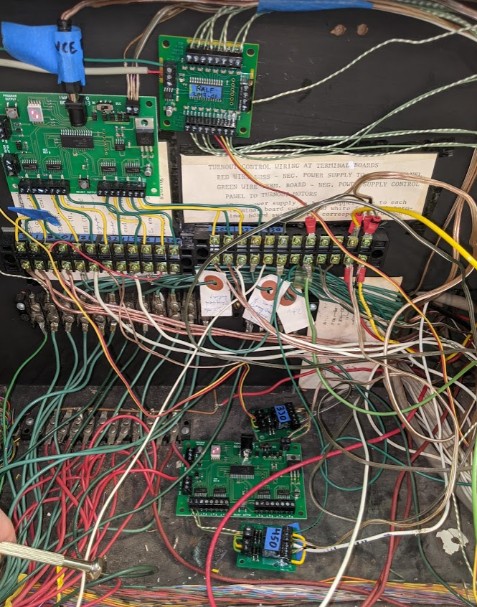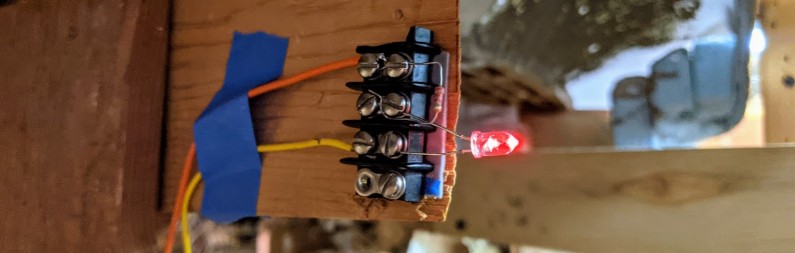The Randall Museum in San Francisco hosts a large HO-scale model railroad. Created by the Golden Gate Model Railroad Club starting in 1961, the layout was donated to the Museum in 2015. Since then I have started automatizing trains running on the layout. I am also the model railroad maintainer. This blog describes various updates on the Randall Museum Model Railroad and I maintain a separate tech blog for all my electronics & software not directly related to Randall.
2020-12-12 - DCC control for Bridgeport Turnout, part deux
Category RandallI guess a better title would be “Digitrax DS64 and Fulgurex do not match”. Well, sort of.
From http://www.clag.org.uk/fulgurex.html:
“Fulgurex motors, as best as I can find, draw around 200 mA when in motion.”
And Digitrax has a technote for the DS64 essentially saying to not even try:
“the Fulgurex motor draws too much current for the DS64”
Although the Digitrax technote indicates the Fulgurex could use “up to 400 mA”, which seems a bit excessive… or is it? I did notice on the Napa ones that I do have a severe voltage drop when driving two (!) Fulgurex at the same time (it’s a crossover). IIRC it was in the 5-6 V range instead of the expected 10-12 V. That means we’re taxing that little DS64 yet the Napa Fulgurex(es) still manage to work, albeit a bit weakly.
That did not work with the Bridgeport Fulgurex though. Voltage was dropping at 3-4 V, which was not enough. Likely that one is using a bit more current.
Anyhow, the Digitrax DS64 I installed last week is out, and in goes a new NCE Switch-8 with an NCE Relay Board to control that Fulgurex, and now everything works as a charm:
The panel is still a mess though, and this is wired as such:
- The new Switch-8 power comes directly from the Mountain 2 DCC bus.
- TBD for later is to power it through the barrel jack from the DC power supply.
- Output #1 is programmed to DCC AUX 450 for the Bridgeport turnout.
- All other outputs are unchanged from their default address (#2 up to #8).
- Looking back at the picture, I realize I forgot to secure the new Switch-8. It’s uncomfortably close to the terminal block with the red wires, which is the +12 V for the DC turnout toggles. That bus happens to be unpowered right now, yet I would not like it to short anything on the Switch-8.
- The relay “input” comes from the DC power supply for the DCC turnouts.
- The relay “output” are the green/white wires that directly connect to the Fulgurex.
I also rewired and moved the LED that lights up when the Bridgeport turnout is thrown:
On this turnout, Normal goes to the mainline, and Reverse goes to the Bridgeport yard. I should probably clarify that if I redo this label. In the meantime, it should be fairly explanatory for the operators.
I have it connected to a small terminal block so it should be easy to change the resistor or the LED as desired:
The light is setup so that it’s visible from the main console panel (it looks much brighter when seen in real life versus this picture):
Interestingly, the cleaning engine 1201 kept hesitating on the turnout frog at first. I used a bit of CRC 2-26 on the Fulgurex contacts and that restored connectivity to the frog, as it is switched by the Fulgurex contacts directly. That’s something I may want to do in other places on the layout as it seems a common pattern with these semi-centennial-old Fulgurex.
Here’s a view of the Bridgeport yard, which I did clean a bit to free the tracks:
There are two balloon tracks, and I thoroughly cleaned the outer one:
- Manual scrub the track with the Woodland Scenics Track Cleaning tool.
- Run 1201 pushing a roller and pulling a pad car.
- One drop of ATF here and there did help a lot, combined with manual scrubbing and then running 1201 back and forth several times.
The other thing I did in the yard is verify that each track has power (they all checked out properly) and that all the yard turnouts were working properly. They are all Tortoises, and oddly enough the very first time I toggled them they seemed to hesitate once, then they worked properly.
The yard control panel is still neatly complicated:
I added that little sign in the bottom-left corner to explain how to run through the balloon track. It involves no less than 5 steps, and I easily get them wrong myself. Can’t wait for other operators to “enjoy” them as much as I do :-)
Since I was at it, I also marked the A-I turnouts on the panel, or at least I tried. I realize two turnouts differ in the yard leads
I have one Frog Juicer Auto-reverser left in my stock, and I’m thinking of putting it on the outer balloon track, and maybe add a second later for the inner track. It will only remove one step -- namely toggling the green toggle for the track polarity -- which is the one I always tend to forget.